Beginners Guide: Difference between revisions
(WIP publishing rn because computer might restart and i want these changes saved, will finish page immediately after this) |
No edit summary |
||
| Line 38: | Line 38: | ||
== Help It's Asking Me Which Ship And Job To Join Onto Now == | == Help It's Asking Me Which Ship And Job To Join Onto Now == | ||
[[File:Occupation Preferences.png|right]] | [[File:Occupation Preferences.png|right]] | ||
Once you're done creating your character you can just hit "Join Game", upon which you will be prompted to | Once you're done creating your character you can just hit "Join Game", upon which you will be prompted to select a ship to join (or the option to buy your own ship with the purely OOC currency "cointests"), and then a job to play on that ship. Don't stress out too much about the choice, here- the ship you choose to join will be mostly arbitrary, so just join the one with the funniest name. | ||
The job you pick mostly affects what gear you spawn with and what loose role you'll be expected to take on the ship. Crews on Shiptests are generally small enough that everyone will end up doing a little bit of anything, and what jobs are available differ based on the class of ship chosen. If you're confused, it's probably best to just pick Assistant. | |||
== I Have Now Joined The Game And Have No Idea How To Play == | |||
It's probably easier to know how to ask for help than it is to know everything about this game. | |||
* | * Local OOC is an out-of-character communication channel that only shows to those in view range of you. It shows the name of your character, rather than your BYOND name, and is useful for things that would break character if you said them ICly, but that you don't want broadcast to literally everybody on the server. Most likely you're going to use this for asking people how to do things if there's no way to convey without saying "you need to click this/press this button/this is bugged right now and doesn't actually work", or asking things that your character theoretically would know how to do that you do not know how to make them do. By default, LOOC is bound to L in hotkey mode, and works like <code>looc wagoogus</code> when typed into the bottom verb bar manually, "wagoogus" being placeholder for anything you'd be actually saying. | ||
* You can ask in regular global OOC if the question you're asking wouldn't give too much information about in-round occurences, but it's not highly recommended. OOC is bound to O by default and looks like <code>ooc wagoogus</code> in the verb bar. | |||
* Mentorhelps are specifically designed for asking for in-game help. Sending one sends the message to every player who's online and has been appointed to the role of mentor, meaning that somebody at some point believed them when they said that they knew enough about the game to help new players. Don't worry too hard about revealing round information in this- mentors might be in-game when they see the message, but are theoretically trusted to not do anything with the knowledge. Mentorhelps can be sent by clicking "mentorhelp" in the mentor tab or <code>Mentorhelp wagoogus</code> in the verb bar. | |||
Now get out there and test some fucking ships | |||
Revision as of 06:39, 21 August 2021
The Beginners Guide is a set of tutorials meant for people entirely unfamiliar with Space Station 13 as a game. This guide will cover the most basic concepts of the game to get you started using the BYOND engine and the game's interface. It's recommended to keep this guide open in another window as you learn.
A wise man once said, "If you can figure out the interface, you can figure out anything."
What even is Shiptest?
Shiptest is a variant of Space Station 13, a multiplayer roleplaying sandbox developed using the BYOND engine. As opposed to typical Space Station 13 which takes place on an immobile station, players of Shiptest take the role of astronauts on various space ships, all flying through space. There are many different jobs and roles available, and each player chooses and plays a role on the ship.
Rules
Yes, there are rules here, to ensure a positive experience for new players such as you. Please take a moment and read them (they aren't that long).
Joining the Server
To join the server, there are a couple steps involved...
- Download the BYOND client from here. You'll need it to start playing
- Register for a BYOND account here.
- Open BYOND, log in with your account, click the cogwheel on the top right and choose "Open Location"
- Add this server to your bookmarks, or just join manually with copy & paste: byond://join.shiptest.ga:41372
When you first join the server, the menu might not appear or you will not be able to click anything for a few seconds up to a minute or two due to BYOND downloading resources. You will know when it's completed by seeing the menu and the background splash image.
Other than that, you should be in! Before you can start playing though, you need to create a character first.
Create your Character
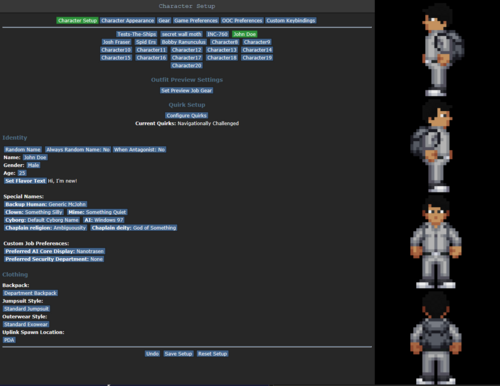
Character Setup
Here's where you'll set up your character's characteristics, name, and other miscellaneous attributes, such as their handicaps or abilities.
- Make sure the character you create is at least somewhat reasonable as per the IC rules dictated on the rules page. Shiptest is built to allow wide range in what can and can't be done with characters, but there are still some limits of reasonability that should be followed.
- You can write a flavor text of varying length that people can read when they examine you, if your face is visible. This can also be used for OOC notes, like anything you'd want other players to know about you as a player that might have some impact in-round.
- Duffel bags can carry a lot more than any of the other backpack options, but slow your movement down somewhat. All of the other backpack options are functionally identical to each other.
Occupation Preferences
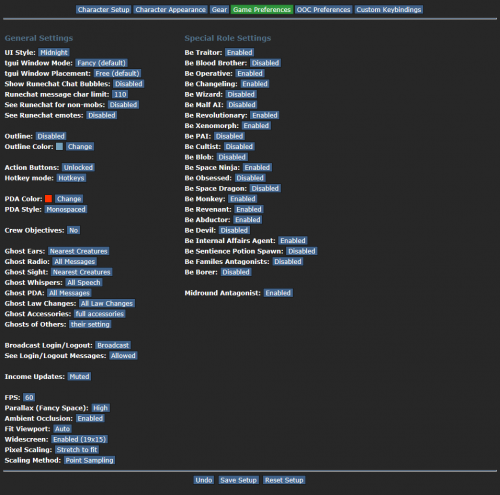
This does fuck all on Shiptest, sorry! The jobs still exist, but currently you pick them when you join into the game, making the weighted preferences useless.
Character Appearance
This menu lets you set the appearance, species, and underclothing of your character. The various species have varying levels of gameplay differences to them, and some basic lore, most of which should be noted in the menu you select your species from. Eventually they'll have their own wiki pages that go into more detail, but don't feel worried about winging it. Species namegen shouldn't be followed too rigidly, either, as long as what you pick is reasonable.
Preferences
In this menu you'll find various settings that you can change later on in game, such as whether or not listen to admin-triggered MIDIs or hear the lobby music. You can enable "Runechat" by changing the chat on map for mobs/objects settings. This will display certain messages over mobs and objects instead of just in the chat window on the right.
On the right are the special role settings. Most of these don't currently do anything on Shiptest and can be more or less safely ignored. You might want to enable Xenomorph, pAI, and Sentience Potion Spawn, since these options only dictate if you are given an in-game offer to play these roles when they are available, and you can still hit "no" on that when it does show up.
Remember to click the Save Setup button to save your settings.
Everything else is currently not important and can be changed later when you are more comfortable with the game.
Help It's Asking Me Which Ship And Job To Join Onto Now
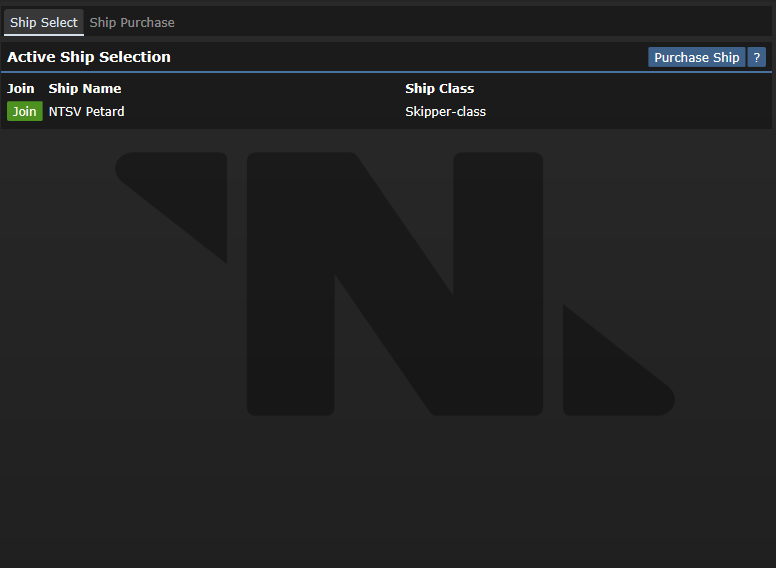
Once you're done creating your character you can just hit "Join Game", upon which you will be prompted to select a ship to join (or the option to buy your own ship with the purely OOC currency "cointests"), and then a job to play on that ship. Don't stress out too much about the choice, here- the ship you choose to join will be mostly arbitrary, so just join the one with the funniest name.
The job you pick mostly affects what gear you spawn with and what loose role you'll be expected to take on the ship. Crews on Shiptests are generally small enough that everyone will end up doing a little bit of anything, and what jobs are available differ based on the class of ship chosen. If you're confused, it's probably best to just pick Assistant.
I Have Now Joined The Game And Have No Idea How To Play
It's probably easier to know how to ask for help than it is to know everything about this game.
- Local OOC is an out-of-character communication channel that only shows to those in view range of you. It shows the name of your character, rather than your BYOND name, and is useful for things that would break character if you said them ICly, but that you don't want broadcast to literally everybody on the server. Most likely you're going to use this for asking people how to do things if there's no way to convey without saying "you need to click this/press this button/this is bugged right now and doesn't actually work", or asking things that your character theoretically would know how to do that you do not know how to make them do. By default, LOOC is bound to L in hotkey mode, and works like
looc wagooguswhen typed into the bottom verb bar manually, "wagoogus" being placeholder for anything you'd be actually saying. - You can ask in regular global OOC if the question you're asking wouldn't give too much information about in-round occurences, but it's not highly recommended. OOC is bound to O by default and looks like
ooc wagoogusin the verb bar. - Mentorhelps are specifically designed for asking for in-game help. Sending one sends the message to every player who's online and has been appointed to the role of mentor, meaning that somebody at some point believed them when they said that they knew enough about the game to help new players. Don't worry too hard about revealing round information in this- mentors might be in-game when they see the message, but are theoretically trusted to not do anything with the knowledge. Mentorhelps can be sent by clicking "mentorhelp" in the mentor tab or
Mentorhelp wagoogusin the verb bar.
Now get out there and test some fucking ships