Beginners Guide
The Beginners Guide is a set of tutorials meant for people entirely unfamiliar with Space Station 13 as a game. This guide will cover the most basic concepts of the game to get you started using the BYOND engine and the game's interface.
A wise man once said, "If you can figure out the interface, you can figure out anything."
What even is Shiptest?
Shiptest is a variant of Space Station 13, a multiplayer roleplaying sandbox developed using the BYOND engine. As opposed to typical Space Station 13 which takes place on an immobile station, players of Shiptest take the role of astronauts on various space ships, all flying through space. There are many different jobs and roles available, and each player chooses and plays a role on the ship.
Rules
Yes, there are rules here, to ensure a positive experience for new players such as you. Please take a moment and read them through (they aren't that long).
Joining the Server
To join the server, there are a couple steps involved...
- Download the BYOND client from here. You'll need it to start playing
- Register for a BYOND account here.
- Open BYOND, log in with your account, click the cogwheel on the top right and choose "Open Location"
- Add this server to your bookmarks, or just join manually: byond://join.shiptest.ga:41372
When you first join the server, the menu might not appear or you will not be able to click anything for a few seconds up to a minute or two due to BYOND downloading resources. You will know when it's completed by seeing the menu and the background splash image.
Other than that, you should be in! Before you can start playing though, you need to create a character first.
Create your Character
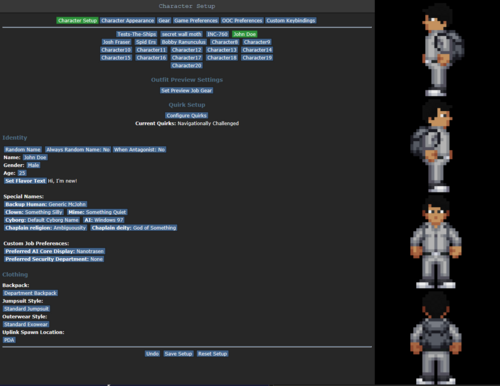
Character Settings
Here's where you'll set up your character's name, appearance, race, species, and other miscellaneous attributes, such as their handicaps or abilities.
- You can have a typical first name/last name, but no one should bother you if you only have one name. You WILL be bothered if you choose some annoying and immersion breaking name on purpose, so think of something a bit smarter than the N-word.
- Gender has no impact on the gameplay
mostly. - Age has no impact at all on the gameplay. It's what appears in the medical and security records, which are pre-generated for your character when you join the game.